Embedded Systems: Cross Compilation
Updated:
Using host machine to compile codes that is active on target machine.
Setup
- Host machine
- OS: ubuntu 18.04 native
- Target machine
- raspberry pi 3b+
Getting Toolchain
sudo apt install gcc-arm-linux-gnueabihf
This command installs gcc working on:
- arm processor
- EABI is hard (gcc -mfloat-abi=hard)
Crosstool-NG
download
wget http://crosstool-ng.org/download/crosstool-ng/crosstool-ng-1.24.0.tar.xz
decompress by
tar -xvf crosstool-ng-1.24.0.tar.xz
for required packages
sudo apt install autoconfflex bison texinfohelp2man gawk libtool-bin
curses
sudo apt-get install libncurses5-dev libncursesw5-dev
configure by
./configure
in decompressed dir.
make by:
make
sudo make install
check configurations
list up
ct-ng list-samples
check specific configuration
ct-ng arm-unknown-linux-gnueabi
adjust configuration by
ct-ng menuconfig
build
ct-ng build
hello world
After finishing the process above, toolchain is located in:
~/x-tools/arm-unknown-linux-gnueabi/bin
so setup the path by:
export PATH=$PATH:~/x-tools/arm-unknown-gnueabi/bin
This exported path is initialized after logout. So if you want to permantly set path, you can add export command above to the ’~/.bashrc file. Just add the line above and save it.
and can create hello.c as:
#include <stdio.h>
int main(void){
int value;
printf("Hello Raspberry Pi!");
printf("type an integer value:");
scanf("%d", &value);
printf("Input value: %d %x \n", value, value);
return 0;
}
and compile by
arm-unknown-linux-gnueabi-gcc hello.c -o hello
However, this cannot be executed, as we are on host machine, not on target machine.
Enable SSH
In host machine, we do the followings.
Raspbian boot SD card is consist of two parts:
- FAT32 with bootloader, kernel.bin, Config.txt @ /dev/sdb1 for me
- ext4 with Raspbian File System @ /dev/sdb2 for me
For native ubuntu, plug in usb-sdcard adapter. and setup the first partition by:
mkdir sdcard1
sudo mount /dev/sdb1 sdcard1
echo "" > sdcard1/ssh
sudo umount sdcard1
second partition by,
mkdir sdcard2
sudo mount /dev/sdb2 sdcard2
and can edit by:
vim sdcard2/etc/dhcpcd.conf
and uncomment or add by:
interface eth0
static ip_address=192.168.1.10/24
and umount by
sudo umount sdcard2
Host setup
I used ethernet cable / adapter to connect host and target machine.
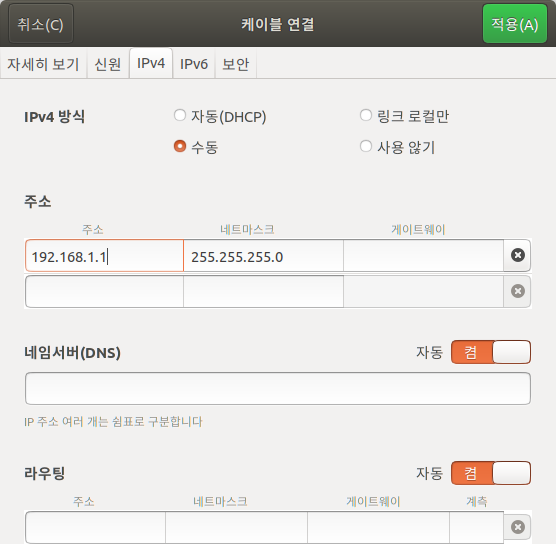
Network for host machine: 192.168.1.1
Network for target machine: 192.168.1.10/24 as set in dhcpcd.conf
connect by ssh
ssh pi@192.168.1.10
and default password is raspberry.
Send files
scp hello pi@192.168.1.10:~/
Execute in target machine
Through ssh mode,
./hello
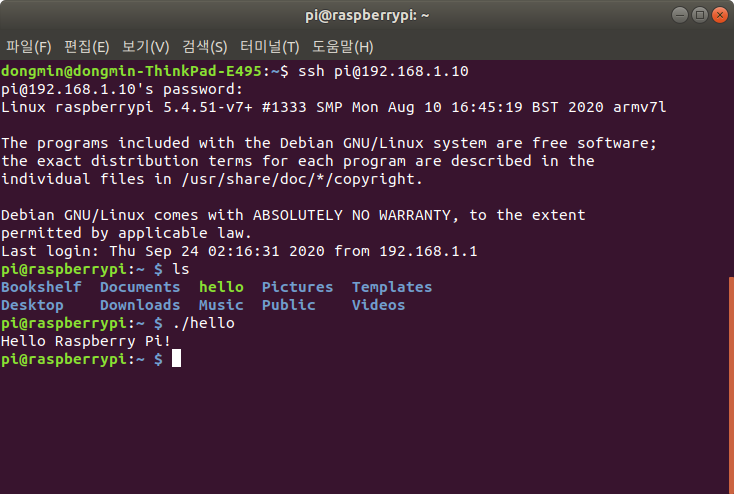

Leave a comment