Token Authentication for Github
Updated:
Issues related to failure of password authentication on github have occurred.
You may have seen something like:
Password authentication is temporarily disabled as part of a brownout.
Please use a personal access token instead.
This post would tell the way to deal with those issues.
Why It Happens
To paraphrase, github no longer accepts password as Git authentication mechanism. Rather, we should use token-based authentification. For details, take a look at here.
What should we do
We should instead get tokens from Github.
-
Log in and go to settings.
-
Go to Developer settings.
-
Go to Personal Access Token, and push “generate new token”.
-
Set the detail. “repo” option needs to be checked, as it deals with access for the repository.
Access key vanishes, so copy it elsewhere!
With issued token, we should log in with it instead.
$ git push origin master
Username for "https://github.com": dongminkim0220
Password for "dongminkim0220":
If git credential is involved…
If you have automatized the push/pull process using github credentials somehow, you may need to reset the credentials.
Unset by:
$ git config --global --unset credential.helper
Reset by:
$ git config credential.helper store
Log in:
$ git push origin master
Username for "https://github.com": dongminkim0220
Password for "dongminkim0220":

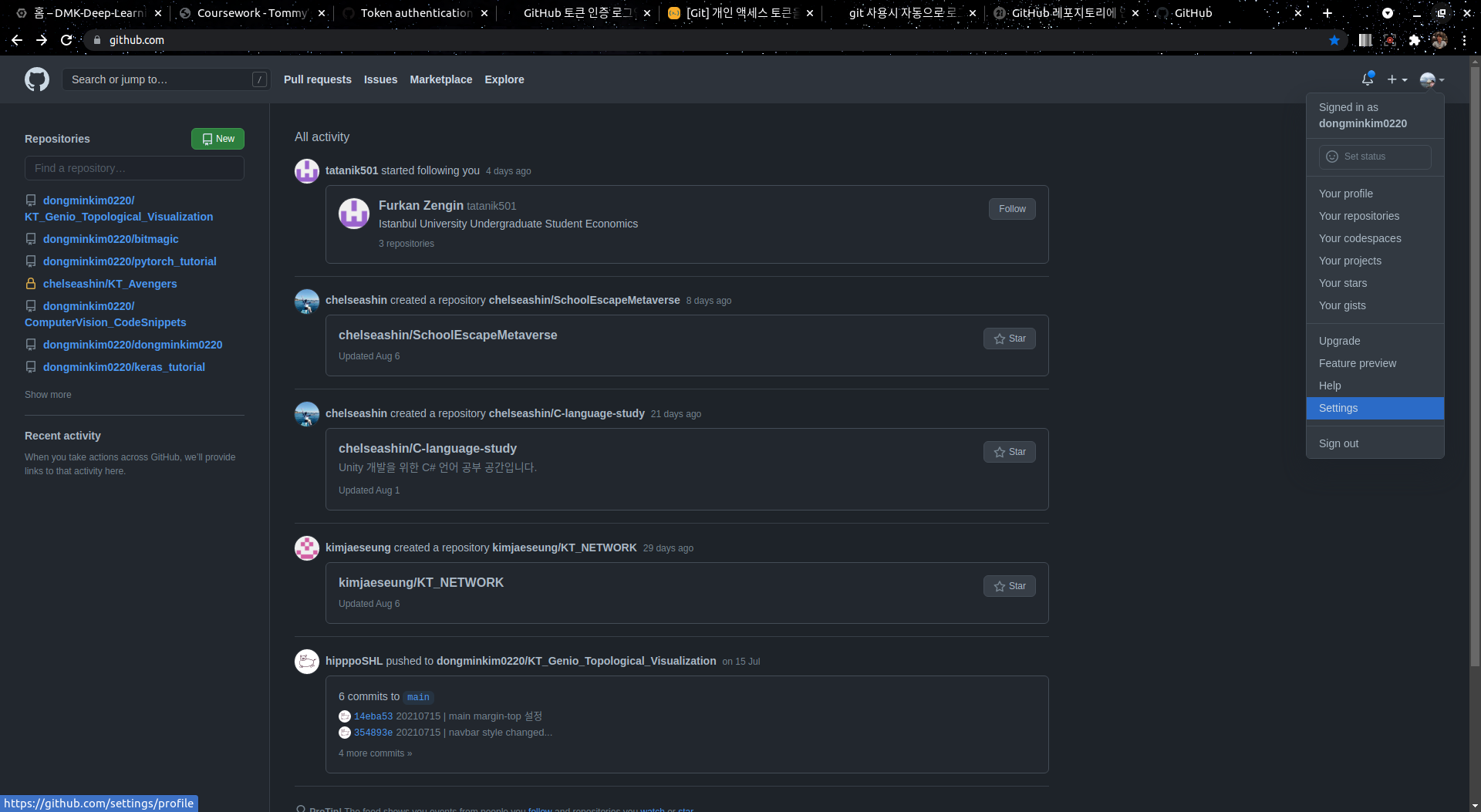
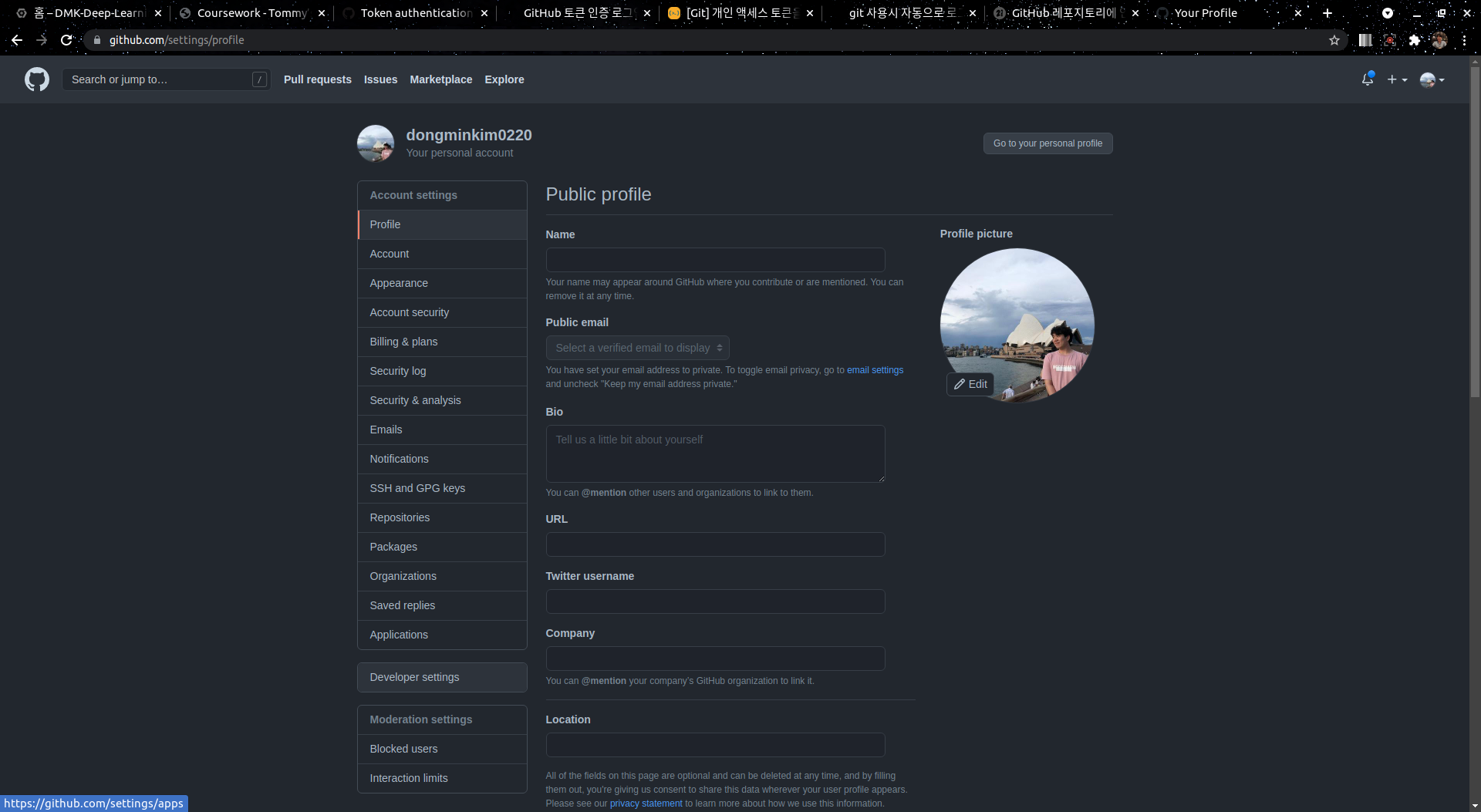
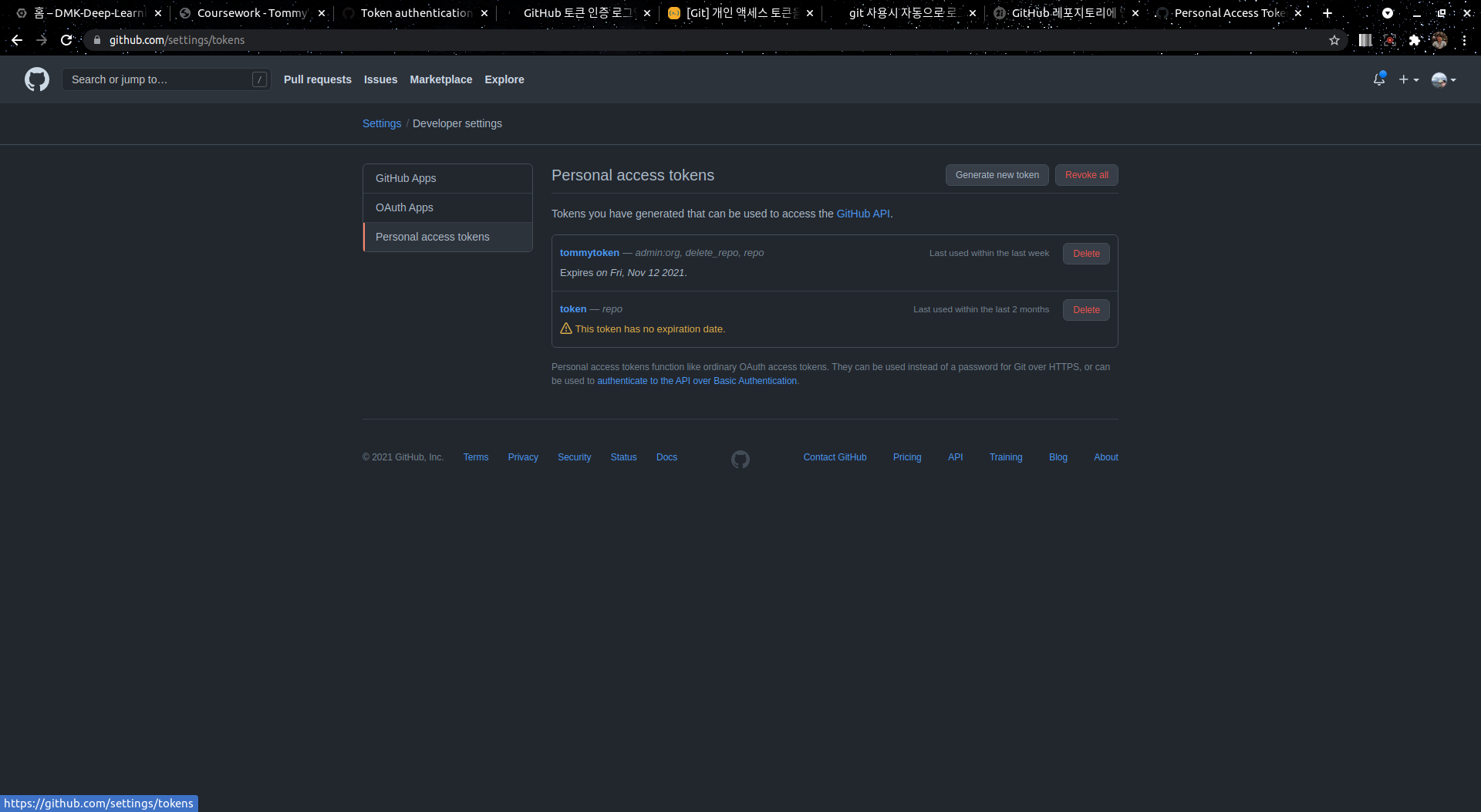
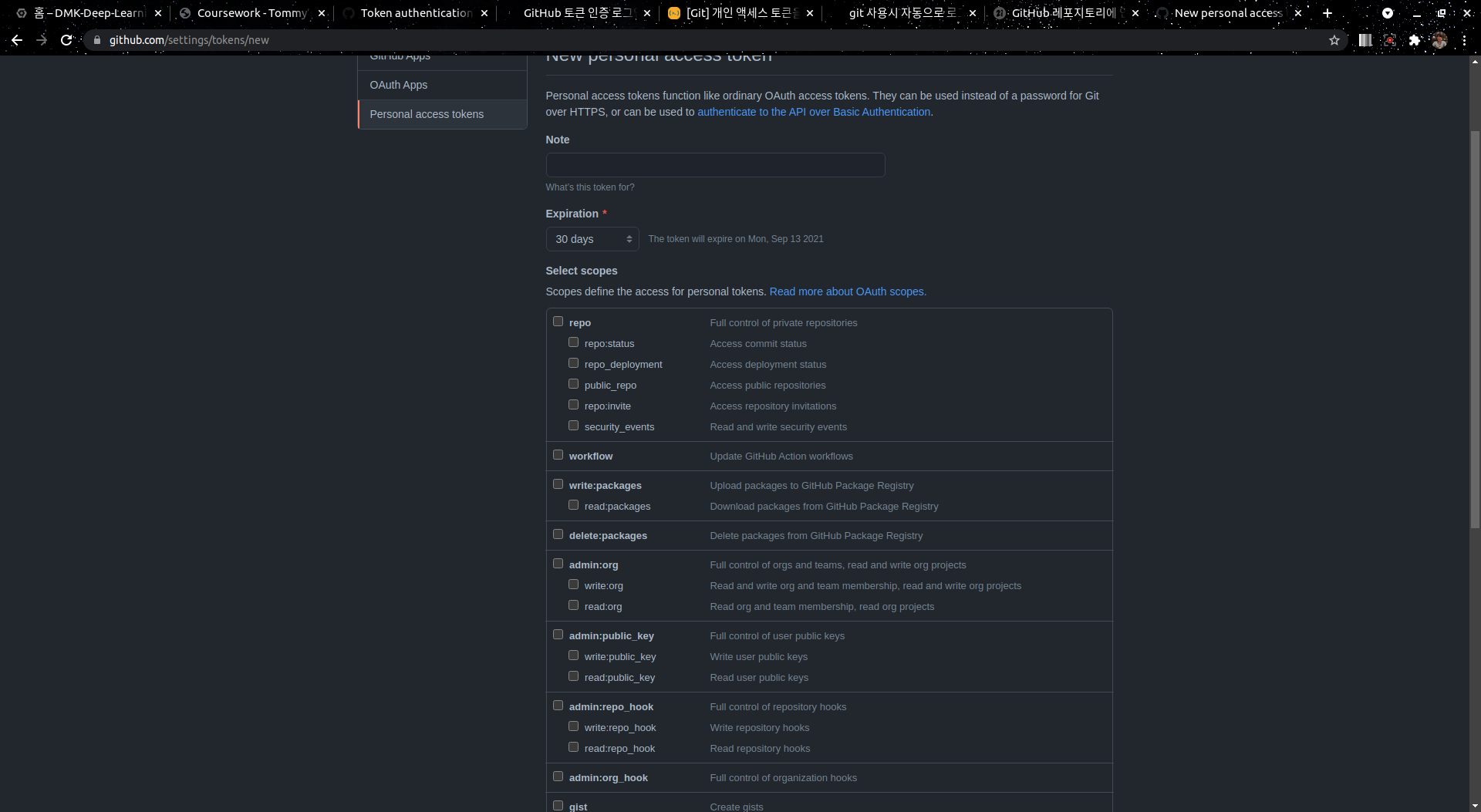
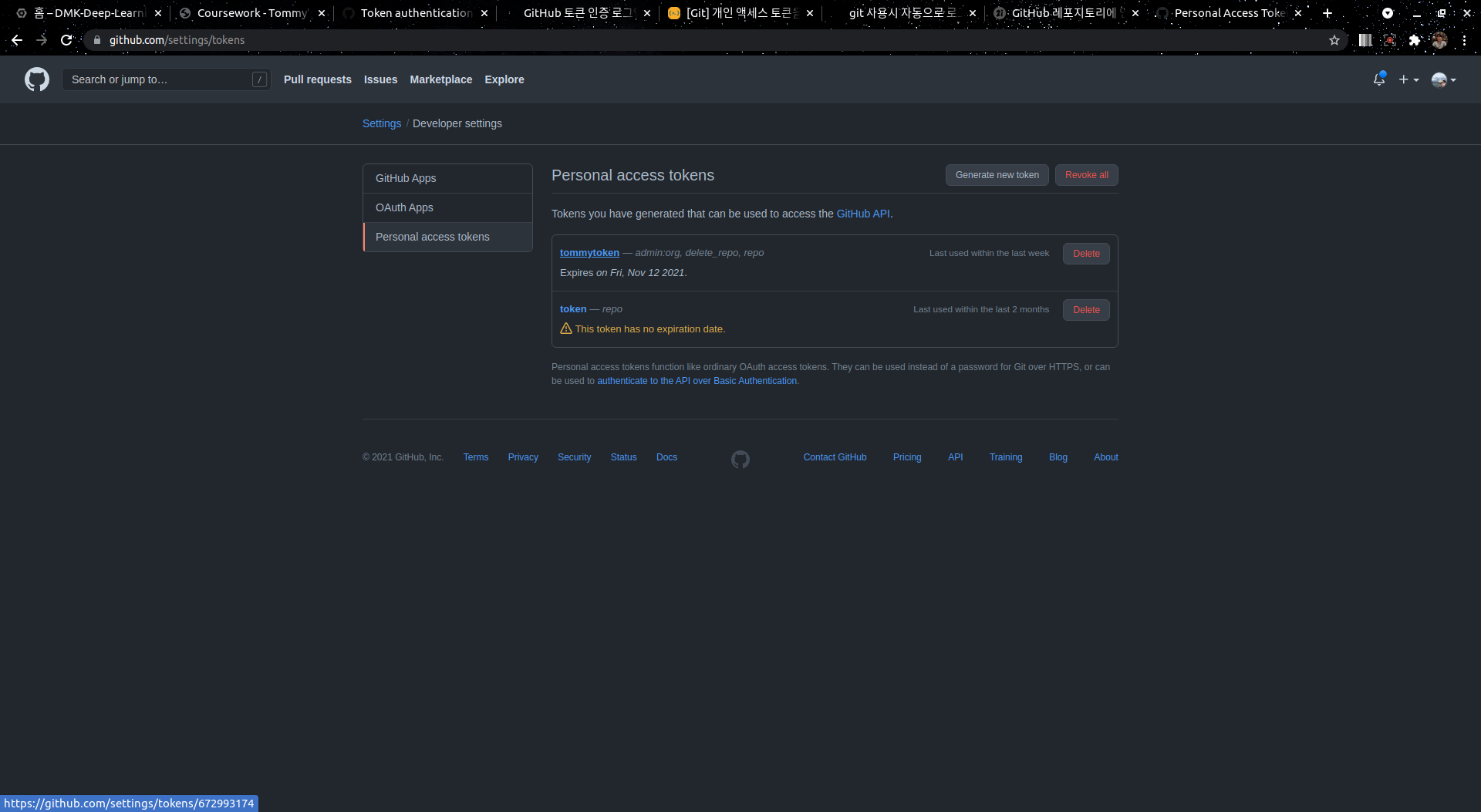
Leave a comment